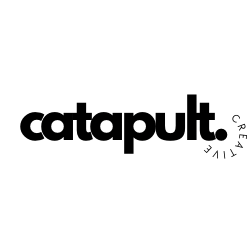1. Define Your Campaign Goals:
- Clearly outline the objectives and desired outcomes of your email campaign ie: drive sales, increase website traffic, brand awareness, education/informative, lead nurturing, promotion etc
2. Understand Your Audience:
- Segment your email list based on recipient preferences, behavior, and demographics to ensure your message is relevant. Ensure you're sending campaigns to specific segments, not to everyone in your list (need help with segmentation? Send us an email and we'll get you sorted).
3. Craft Engaging Content:
- Create compelling email content, including a subject line, copy, images, and calls to action (CTAs). Ensure you have consistent branding, use text at size 16, stick to one font, organise your content with a hierarchy (people generally read a max of 75% of your email, put the most important information in first).
4. Responsive Design:
- Ensure your email template is both mobile and desktop responsive and displays correctly on various devices. A great tip is to have a look into your past campaigns and see the percentage of your subscribers who open your emails on mobile vs desktop. This will give an indication of formatting future email campaigns.
5. Personalisation:
- Implement personalisation by using recipients names/organisations/birthdays etc and tailoring content to their interests. Personalisation involves tailoring your email content to individual recipients based on their preferences, behavior, and characteristics. It increases relevancy, improves the customer journey, garners better open and click through rates. If you rally want to get fancy using dynamic content (tailoring your store products to the individual subscriber) in emails will see your sales increase significantly. Imagine sending an email promoting winter coats to people living on a tropical island, dynamic content (and segmentation) helps ensure each subscriber is receiving content that is relevant to them as its personalised and data driven based on segmentation (SOOOO crucial).
6. A/B Testing:
- Set up A/B tests to optimise elements in your email like subject lines, sender names, or email content. You can test things like copy length, CTA buttons, imagery etc This provides crucial data for future sends and overall better performance.
7. Email Previews:
- Review how your email appears in different email clients and make necessary adjustments. If its too long it will get clipped (cut off) so ensure it is not too long (or too short).
8. Segmentation Testing:
- Confirm that your audience segments are correctly defined, and the right subscribers will receive your campaign.
9. Test Links and CTAs:
- Double check all links and CTAs to ensure they lead to the intended destinations.
10. Optimise Images:
- Compress and optimise images to reduce loading times and improve email deliverability. The ideal image size is generally between 600-800 pixels wide and 800-1000 deep. Ensure your images are saved as JPEG or PNG to be able to load them into Klaviyo.
11. Spam Check:
- Run a spam check to identify and address any potential issues that could trigger spam filters. An amazing test is via the website Email on Acid, it'll tell you if anything needs changing in your email so it won't end up in peoples spam folders.
12. Sender Name and Email Address:
- Ensure you've connected and setup your DNS settings (reach out if you need help with this). Ensure your email sender name and receiver name are not the same (in line with gmail and yahoos new sending requirements (2024).
13. Unsubscribe link:
- Ensure there's an easy-to-find unsubscribe link in your email for compliance with GDPR compliance and regulations.
14. Preview Text:
- Craft a compelling preview text to encourage recipients to open your email.
15. Schedule Delivery:
- Choose the date and time for sending your campaign based on your audience's behavior and interactions with previous email campaigns. The average best days to send emails are Tuesday to Thursday between 6-8am and 6-10pm. This is however a blanket rule and every audience/segment is different so ensure you've tested send times. Google Analytics is also a helpful tool to give you insight into when people are heading to your website/most active etc, time it in line with this data.
16. Proofread and Test:
- Proofread your email thoroughly and send test emails to ensure everything appears as intended. A great thing to do is send the test email to multiple email platforms ie: gmail, outlook etc to see the layout and check if anything needs to be changed before sending.
17. Schedule or Send:
- Finally, schedule or send your campaign, keeping your goals and audience in mind and listen to the beautiful melody of cha ching cha chings coming through.
Post send List Cleaning:
- Regularly clean your email list by removing hard bounces and invalid addresses. If an email soft bounces 5-7 times (create a segment for this) then they should be suppressed also.
Review Klaviyo Metrics:
- Use Klaviyo's reporting and analytics tools to gauge the effectiveness of your campaigns.